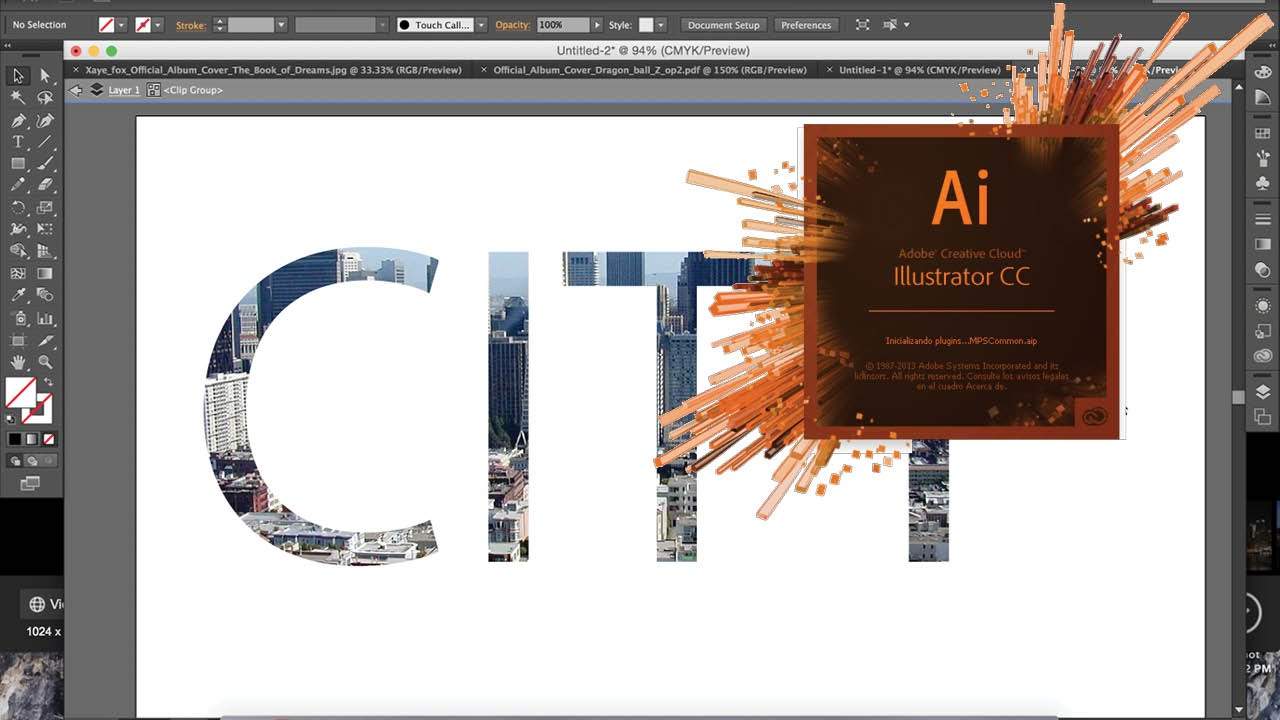7 Tips for Choosing the Best Clipping Path Company for Your Business Growth
Whether you’re an e-commerce retailer, photographer, or graphic designer, understanding the intricacies of clipping path services is essential for making informed decisions. A Comprehensive Guide to Clipping Path Services sheds light on the various techniques and applications of clipping paths, empowering businesses to leverage these services effectively. Engaging Paragraph: Mastering the art of clipping path … Read more