Clipping Path AI
Clipping Path and Photo Retouching services
A Cost Effective Photo Editing Company promising to deliver images within 24 hours
Best Clipping Path Company
Clipping Path Service, Product Photo Editing, Portrait Retouching, Image Masking Services, Color Correction and Jewelry Photo retouching Services. Outsource Photoshop Designer & get your Photoshop project within 1-24hrs.
Clipping Path Services

Clipping Path Service – yours expert in the creation of images and the delivery of your ideas. Read More
Here are some benefits you stand to gain from our Clipping Path Service. You can complete your orders quickly while maintaining high quality so you can deliver important projects to your clients within the shortest time possible. We offer different price policies of our services in order to meet your needs and provide you the best value for your money.
We also do acknowledge the importance that comes with the aspect of privacy and confidentiality. As for your images you have no need to worry as we have measures to keep your privacy and sensitive information safe.

We take your photos and turn them into special works of art!We are a team of professional Read More
It includes Perfect Skin Retouching, Ultimate Skin Color Correction, Eye and Teeth Enhancement, Hair Cloning, Background Cleaning, Creative Color Grading and required facial Makeup.
Whatever your reason — business, memories, or social networking — we will enhance your photographs to the next level. We can change boring images into artistic masterpieces that you would want to display at home. For a quote you can go to the price list or directly Contact us now and become one of our clients enjoying the Portrait Retouching service!

A image masking is actually an art of eradicating backgrounds from an image for producingRead More
Whether fur or complex shapes, our specialists apply the latest algorithms to mask individual hair strands and other intricate details, making our cutouts blend flawlessly into any background.
Image Masking service is ideal for anyone that requires photo editing for a specific purpose such as selling products online, for publication, and more.
Not only that, we provide only the highest quality of work, but we also understand that you have limited time and money. To ensure complete satisfaction of our clients, we offer free resourcing and editing until your project is perfect.
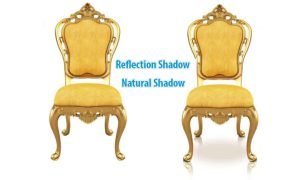
Do you want to increase product image appeal and make the pictures look more attractiveRead More
You are aware of how significant it is for us to pay substantial attention to the visual presentation of your products. If you require natural shadows only, drop shadows only, reflection shadows only or a combination of different types of shadows, then we can assist you.
Improve Your Product Photographs Today! If you want to attract customers’ attention and make them want to buy your product, our Photoshop shadow making service can help you accomplish the task. So no matter whether you are an E-commerce retailer, a professional photographer or a graphic design agency, we are here to help you with your shadow making.

Are you a jewelry business person or a designer or even a photographer in search of the most effective way Read More
To be more precise, we realize the challenges that come along with the need to display jewelry sophistication. We are proud to have assembled a team of highly effective photo retouchers whose zeal lies in producing the clipping path for jewelry and making the photographs of the jewelry as visually appealing as possible to attract the eyes and hearts of consumers.
We concentrate to following things in jewelry retouching process: Dust and Scratch cleanup, Jewelry surface polishing, Jewelry surface leveling, Removal of reflection, Jewelry digital editing, correction of contrast and brightness, Jewellery background elimination, Background elimination of Jewelry, Jewelry shadow making and last touches.
Choose us and make your images sparkling with the help of our Jewelry Photo Retouching Service. Feel free to contact us to know more details and get the amazing result you’ve been looking for!

Are you clothing manufacturer or seller and aim at making your products appear appealing and engaging to your target clients? Read More
Our Ghost Mannequin Service covers a range of apparel, including but not limited to:
- Shirts, Blouses, and Top
- Pants, Jeans, and Trousers
- Dresses, Gowns, and Skirts
- Jackets, Coats, and Outerwear
- Shorts and Swimwear
- Undergarments and Lingerie
- Socks and Hosiery
- Activewear and Sportswear
Contact us now to discuss your requirements, and let us bring your clothing line to life in ways you never thought possible!

Enhance Your Images Through Accurate Colors Today! Welcome to our Read More
We know how critical it is in photography to have a lively and true-color image. The team of professionals at Graphic Design Junction has many years of experience in color correction services, ensuring the best quality for any picture you bring to us.
Get a quote today from Clipping Path AI to learn about how we can help with your color correction today. We’re a friendly and knowledgeable team on stand 24/7 to explain any queries you will have and offer you a bespoke quotation. The minimum price that we offer for color correction service is $0. 39 per Image and if you want to test some of our services we offer a free trial.

Our product photo editing service includes a wide range of enhancements Read More
Our service includes:
- Product Clipping Path
- Background Removal
- Image Retouching
- Color Correction
- Image Resize and Crop
- Shadow and Reflection Creation
- Image Enhancement
- Customized Edits
Contact us today to discuss your editing needs and get a personalized quote tailored to your requirements.
Our Photo Editing Service Portfolio

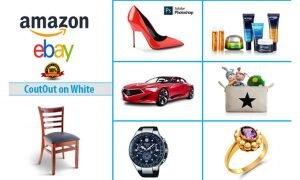



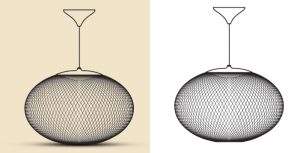
































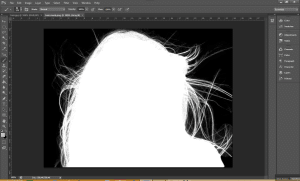



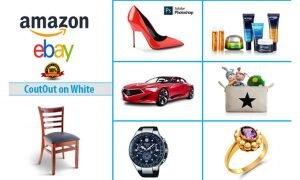


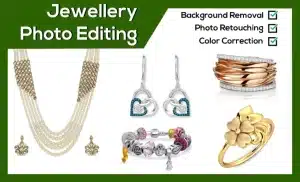


You want to beautify your advertising material or your webshop with isolated images?
10+ years of retouching experience
We have retouched more than 10,000 images for international fashion labels, magazines, agencies and photographers in the last 10 years. That’s why we can say with confidence: We know what really matters when it comes to image editing.
Industry Know-How
You will not only benefit from our retouching know-how, but we also bring a lot of know-how from photography, art direction, styling, hair & makeup and production to our work. And thus also in your pictures.
Digital feedback tool
With our online feedback tool, we provide you with a central interface in which all those involved in your campaign can enter their correction requests easily, quickly and easily. Because that’s how professional project management works today!
Digital Capture Service
In order to guarantee you a perfect and secure workflow for your shooting data, we
offer digital support for your shoot from Munich. Our experienced surgeons and state-of-the-art technology ensure a smooth shooting process and optimal data preparation
for later retouching.
Permanent partner
We always guarantee you enough capacity for your retouching projects. Because if we support you permanently in image editing, we already know your products, specific requirements and, of course, your shooting plans. This ensures that every deadline is met with us.
Transparent pricing
You benefit from our transparent pricing model. We always charge a pre-agreed fee per image, no unpredictable hourly rates. This means that you always have an eye on your costs and as a customer with a framework agreement, you also benefit from particularly favourable conditions.


