In the realm of graphic design and image editing, precise techniques are crucial for achieving professional and visually stunning results. Two common methods used to isolate objects or elements in an image are clipping path and mask. This article will describe the Difference Between Clipping Path and Clipping Mask. By understanding their distinctions, you can enhance your image editing skills and make informed decisions regarding their application.
Clipping Path
Clipping path is a technique primarily used in graphic design and image editing to isolate an object or element from its background. It involves creating a vector-based path around the desired object, forming a closed shape or outline. This path serves as a mask, effectively hiding the background when the image is placed in a different context or environment.
To create a clipping path, graphic designers typically use software like Adobe Photoshop or Illustrator. Using the Pen Tool or other selection tools, they meticulously trace the outline of the object, ensuring precision and accuracy. Once the path is defined, it can be used to separate the object from its original background or to apply various effects and adjustments exclusively to the object itself.
Clipping path is particularly useful when working with simple, well-defined objects with sharp edges, such as products, logos, or icons. It allows for easy manipulation and customization of the isolated element without affecting the rest of the image. For instance, an e-commerce website might employ clipping path to showcase products on different backgrounds, enabling a seamless visual integration with various web pages or marketing materials.
Clipping Mask
Masking, on the other hand, is a technique that involves creating a non-destructive, pixel-based selection to hide or reveal portions of an image. Unlike a clipping path, a mask is a grayscale channel that determines the transparency of each pixel within the masked area.
Clipping Masks can be created using software like Adobe Photoshop, offering a range of tools such as the Brush Tool, Gradient Tool, or Quick Selection Tool. By painting with black, white, or shades of gray, designers can control the visibility of different parts of an image, either concealing or revealing them to achieve the desired effect.
Clipping Masks are particularly useful when working with complex objects, such as human figures or landscapes, that have irregular edges or fine details. They allow for more nuanced adjustments, such as blending or seamlessly merging multiple images, applying selective color corrections, or creating artistic effects.
Difference Between Clipping Path and Clipping Mask
While both clipping path and mask serve to isolate objects, they differ significantly in their methodologies and areas of application. The main distinctions lie in their precision, flexibility, and compatibility with different image types.
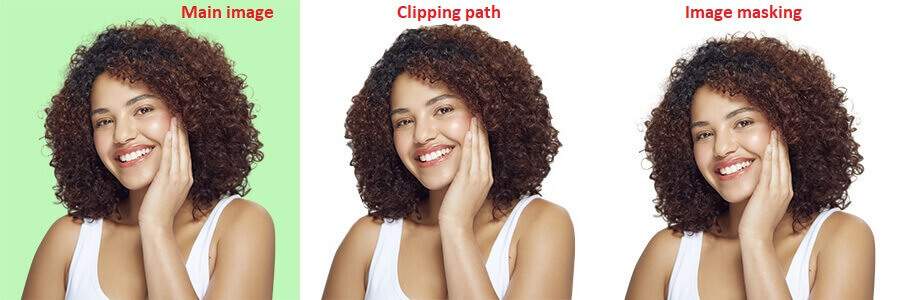
Precision: Clipping path offers precise object isolation with clean, well-defined edges. Since it involves creating a vector-based path, it ensures sharp and accurate boundaries. On the other hand, masking allows for more intricate selections, accommodating irregular edges and fine details, but may be less precise than a clipping path.
Flexibility: Clipping path provides a straightforward separation of the object from the background, making it easier to manipulate and customize the isolated element. This technique is ideal for objects that require independent editing or placement in different contexts. Masking, however, allows for more complex adjustments and blending, providing greater flexibility in image manipulation.
Compatibility: Clipping path is well-suited for simple objects with distinct boundaries, while masking is more suitable for complex objects with irregular edges or transparency requirements. Masks can handle objects with semi-transparent or translucent properties, making them more versatile for a wider range of image compositions.
Use Cases and Examples clipping path and clipping mask
To better understand the practical applications of clipping path and mask, let’s explore some common scenarios where each technique is utilized:
- Clipping Path:
- Product Photography: E-commerce platforms often require product images on different backgrounds. Clipping path allows the products to be isolated and seamlessly integrated into various webpages or marketing materials.
- Logo Design: When creating logos, designers may need to separate the logo from its background for versatile usage across different media.
- Image Cropping: Clipping path enables precise cropping of specific elements or objects from an image while maintaining their integrity.
- Clipping Mask:
- Image Compositing: When merging multiple images together, masking allows for smooth transitions and blending, ensuring a seamless final composition.
- Selective Adjustments: By using masks, designers can apply adjustments or effects to specific areas of an image without affecting the entire composition. For example, selectively altering the color or contrast of certain objects within a photograph.
- Portrait Retouching: Masking enables precise retouching of facial features or selective application of filters, providing professional-level results in portrait photography.
In the world of graphic design and image editing, understanding the distinctions between clipping path and mask is crucial for achieving desired results. While both techniques serve the purpose of isolating objects or elements, they differ in terms of precision, flexibility, and compatibility with different image types. Clipping path is ideal for simple, well-defined objects, offering precise isolation and easy customization. On the other hand, masking is suitable for complex objects with irregular edges, allowing for more intricate adjustments and blending. If you can outsource Clipping Path service, please place your order simply.
