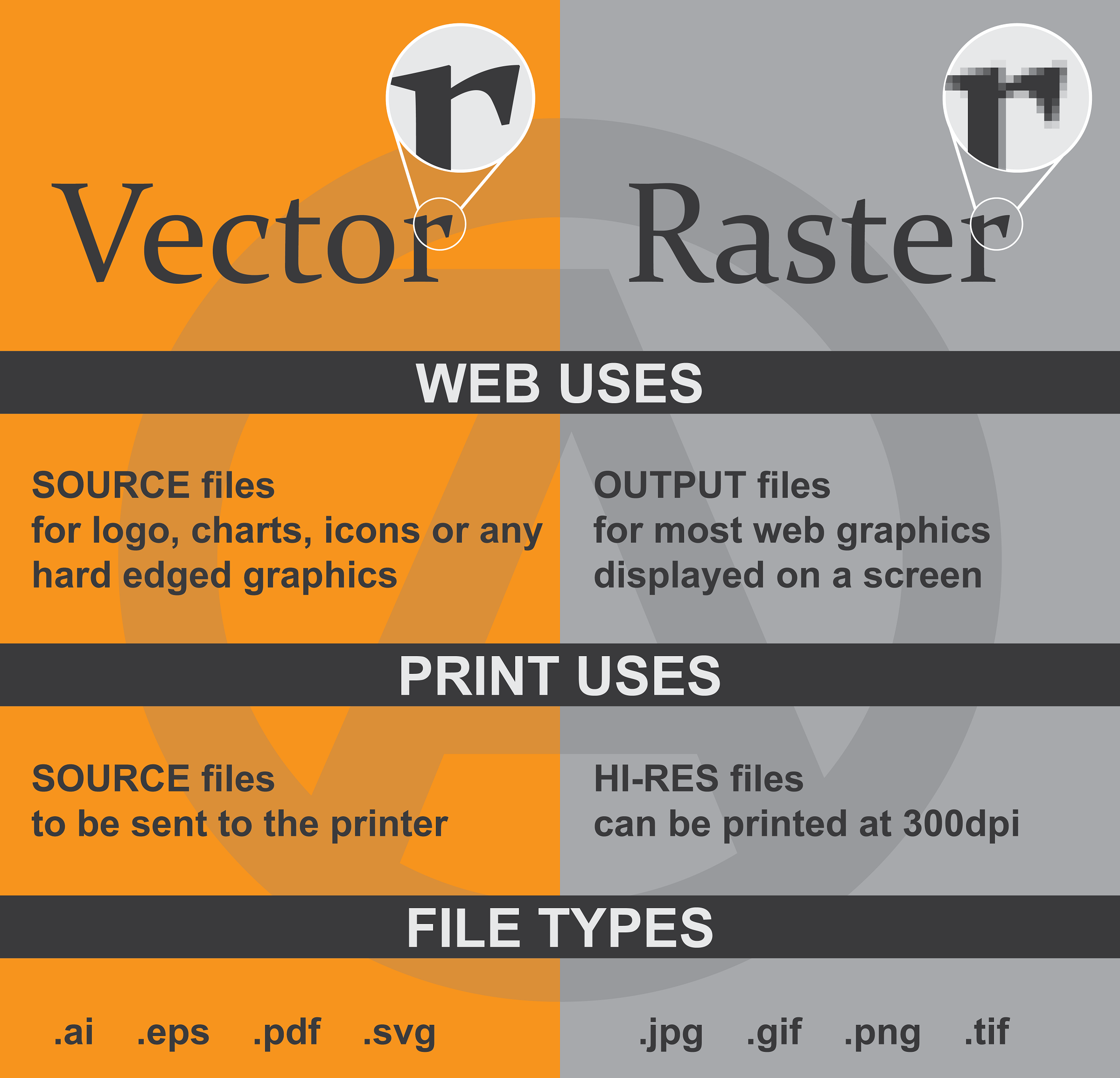When it comes to digital images, there are two main types: raster and vector. Understanding the differences between these two types of images can help you choose the right one for your project. In this article, we’ll explore the characteristics of raster and vector images and provide guidance on which one to choose based on your needs.
What is a Raster Image?
A raster image, also known as a bitmap image, is made up of a grid of pixels. Each pixel contains a specific color value, which together create the image. Raster images are typically created using digital cameras, scanners, or software such as Adobe Photoshop. Common file formats for raster images include JPEG, GIF, and PNG.
What is a Vector Image?
Unlike raster images, vector images are made up of paths, which are defined by mathematical equations. These paths can be manipulated to create shapes, lines, and curves. Common file formats for vector images include SVG, EPS, and AI.
Advantages and Disadvantages of Raster Images
As mentioned earlier, one of the main advantages of raster images is their ability to create complex, detailed images with millions of colors. They are ideal for capturing photographs or complex illustrations with soft edges and gradients.
However, one of the biggest drawbacks of raster images is their inability to scale up without losing quality. When a raster image is scaled up, the pixels become more visible, resulting in a lower quality image. This is especially problematic if you need to print the image at a large size, as the image may appear blurry or pixelated.
Another potential disadvantage of raster images is their larger file sizes compared to vector images. This can make them more difficult to work with and share, particularly if you need to transfer the files over the internet.
Advantages and Disadvantages of Vector Images
One of the biggest advantages of vector images is their scalability without losing quality. Since vector images are made up of paths defined by mathematical equations, they can be scaled up or down to any size without becoming pixelated or blurry. This makes vector images ideal for logos, icons, and other graphics that need to be used across different mediums and sizes.
Additionally, vector images generally have smaller file sizes compared to raster images, making them easier to work with and share. This can be particularly useful if you need to transfer the files over the internet or if you have limited storage space on your device.
However, one potential disadvantage of vector images is their inability to create complex, detailed images with soft edges and gradients like raster images can. Vector images are better suited for creating simple, geometric shapes and solid colors rather than complex illustrations.
Considerations for Choosing the Right Image Type
In addition to thinking about the type of image you need and how you will be using it, there are some other factors to consider when choosing between raster and vector images.
One factor to consider is the intended use of the image. If you need the image for a website or digital application, a raster image may be sufficient. Since digital screens typically have lower resolutions than print materials, the lower resolution of a raster image may not be as noticeable. However, if you need the image for print materials such as brochures, posters, or billboards, a vector image is the better choice. This is because the resolution required for print materials is much higher than for digital screens, and a raster image may appear blurry or pixelated when printed at a larger size.
Another factor to consider is the complexity of the image. If the image contains complex shapes, gradients, or soft edges, a raster image may be the better choice. This is because vector images may not be able to capture the level of detail needed for these types of images. On the other hand, if the image contains simple geometric shapes and solid colors, a vector image is likely the better choice.
Finally, it’s worth considering the software you’ll be using to create and edit the image. If you’re using a program like Adobe Illustrator, which is designed for creating vector images, then using a vector image may be more convenient. Similarly, if you’re using a program like Adobe Photoshop, which is designed for creating raster images, using a raster image may be more convenient.
In conclusion, raster and vector images both have their strengths and weaknesses. Understanding the differences between raster and vector images can help you choose the right one for your project. If you need a highly detailed image with millions of colors, a raster image is the way to go. If you need an image that can be scaled to any size without losing quality, a vector image is the better choice. Consider your needs and how you will be using the image to make the best choice for your project.