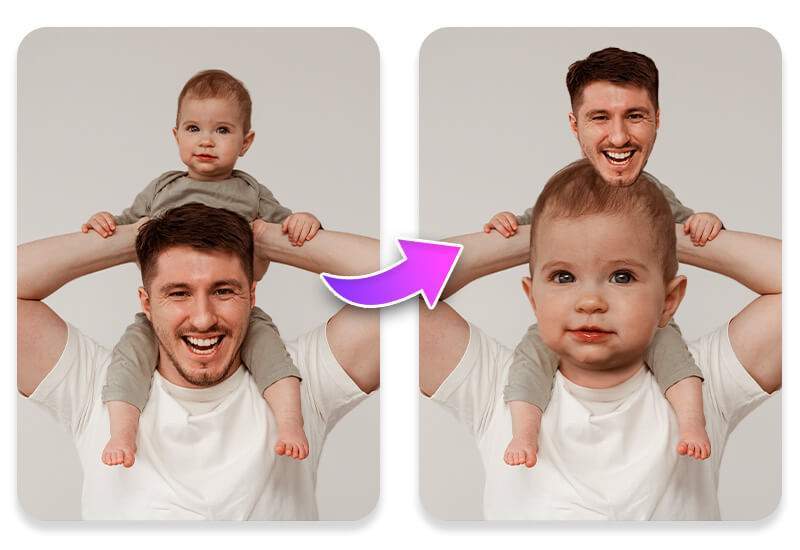Face swap, a popular technique in the world of digital imaging, allows you to seamlessly replace faces in photographs or videos. From adding a touch of humor to creating jaw-dropping visual effects, face swap opens up endless creative possibilities. In this comprehensive guide, we will delve into the fascinating world of face swapping, exploring various techniques, tools, and tips to achieve stunning and realistic facial transitions. Whether you’re a beginner or an experienced designer, this blog post will provide you with valuable insights to enhance your face swap skills.
Understanding Face Swap
To begin our journey, let’s gain a deeper understanding of what face swapping entails. Face swap is the process of replacing one person’s face with another’s while maintaining the original facial expressions and natural flow of the image or video. The primary objective is to achieve a seamless transition that convinces the viewer of the authenticity of the swapped faces.
To accomplish this, face swap techniques rely on facial landmark detection, where key points on the face are identified to align the replacement face accurately. Additional considerations include skin tone matching, lighting and shadow adjustments, and blending techniques to ensure a cohesive result. Understanding these underlying concepts and principles is crucial to achieving convincing face swaps.
Tools and Software for Face Swapping
In this section, we will explore the various tools and software available to execute face swaps. From basic photo editing applications to advanced deep learning-based algorithms, there are numerous options to choose from. Each tool offers unique features and capabilities, allowing you to find the one that best suits your needs and skill level.
Popular software like Adobe Photoshop and GIMP provide manual face swap capabilities through selection tools, layer blending modes, and precise adjustments. These tools offer a high level of control but may require more effort and expertise.
Specialized face swap applications like FaceApp and Reface utilize artificial intelligence and deep learning algorithms to automate the process. These tools often come with built-in facial recognition technology and pre-trained models, simplifying the face swap process for users with limited technical skills.
When selecting a tool, consider factors such as ease of use, available features, compatibility, and community support. Experimenting with different software options will help you identify the tool that aligns with your specific goals and preferences.
Preparing Images for Face Swapping
Achieving a seamless face swap relies heavily on the quality and preparation of the input images. Before beginning the face swap process, it’s essential to choose images that share similar lighting conditions, angles, and facial expressions.
Proper alignment of facial features is crucial for a realistic face swap. Adjusting the size, position, and rotation of the replacement face to match the original face is essential. Consider using image editing techniques to enhance the quality of the images, such as noise reduction, color correction, and sharpening.
It’s also important to pay attention to the resolution and quality of the images. Higher resolution images provide more details and make the blending process smoother. If the resolution of the replacement face is significantly lower than the original image, consider resizing or finding a higher-quality replacement image.
Techniques for Face Swapping
This section will cover various techniques used in face swapping, including manual and automated approaches. We will delve into step-by-step tutorials on manually swapping faces using selection tools, layer blending, and fine-tuning.
Manual face swap
Manual face swap techniques involve creating a selection around the original face, copying it, and pasting it onto the replacement face. Layer blending modes, such as “Overlay” or “Multiply,” can be used to blend the faces together. Adjustments to brightness, contrast, and color are then made to achieve a seamless integration.
Automated face swap
Automated face swap techniques have gained significant popularity due to their ability to streamline the process and produce impressive results with minimal user intervention. These techniques leverage advancements in deep learning and computer vision to automatically detect and align facial features for seamless face swapping.
Generative Adversarial Networks
One widely used approach is the application of generative adversarial networks (GANs) for face swapping. GANs consist of two neural networks—the generator and the discriminator—that work in tandem to generate realistic and convincing face swaps. The generator network learns to generate plausible images by studying a large dataset of faces, while the discriminator network assesses the authenticity of the generated images. Through an iterative training process, the generator gradually improves its ability to produce highly realistic face swaps.
Pre-trained Models
Another automated technique involves the use of pre-trained models specifically designed for face swapping. These models are trained on extensive datasets and employ facial landmark detection algorithms to accurately identify key points on the face. By aligning the facial landmarks of the original and replacement faces, these models can seamlessly blend the two faces together, preserving the natural expressions and features of the original face.
When using automated face swap techniques, it’s important to note that while they provide convenience and efficiency, they may have limitations. Automated methods might struggle with complex or challenging face orientations, unusual lighting conditions, or significant differences in facial structures between the original and replacement faces. Therefore, manual intervention and fine-tuning may still be necessary to achieve optimal results in such cases.
Tips for Realistic Face Swaps
Creating convincing and realistic face swaps requires attention to detail and artistic finesse. Here are some tips to enhance the authenticity and believability of your face swaps:
a. Match Skin Tones: Pay close attention to the color and tone of the replacement face. Adjust the hues, saturation, and brightness levels to match the skin tones of the original face. This step helps create a seamless blend and ensures a consistent appearance.
b. Lighting and Shadow Adjustments: Assess the lighting conditions in the original image and replicate them on the replacement face. Make necessary adjustments to shadows, highlights, and overall lighting to ensure that the replacement face seamlessly integrates with the surroundings.
c. Facial Feature Alignment: Ensure proper alignment of key facial features, such as eyes, nose, mouth, and eyebrows. Any misalignment can quickly give away a face swap. Use transformation tools to resize, rotate, and reposition the replacement face until it matches the original facial structure.
d. Blending Techniques: Experiment with various blending modes and opacity levels to seamlessly merge the replacement face with the original image or video. Soft brushes and erasers can be useful for refining edges and blending the transition areas.
e. Consistency: Maintain consistency between the swapped face and the rest of the image or video. Pay attention to factors like lighting direction, graininess, and overall visual style to ensure a cohesive final result.
f. Facial Expression Matching: If you’re swapping faces in a video, strive to match the facial expressions and movements of the replacement face with those of the original face. This synchronization adds an extra layer of realism to your face swap.
Ethical Considerations and Responsible Use
While face swap technology offers exciting possibilities, it’s important to address the ethical considerations surrounding its use. With great power comes great responsibility, and face swapping is no exception.
Respect privacy and obtain consent before using someone’s likeness for face swaps. It’s essential to consider the potential implications and social consequences of manipulating someone’s image without their permission. Be mindful of cultural sensitivities, potential misrepresentation, and the impact it may have on individuals and communities.
Furthermore, be cautious of misusing face swap technology for deceptive or malicious purposes, such as spreading misinformation or engaging in identity theft. Always adhere to ethical guidelines and respect the boundaries of responsible use.
In conclusion, mastering the art of face swap opens up a world of creative expression and visual storytelling. By understanding the underlying principles, using the right tools, and implementing effective techniques, you can achieve impressive and realistic facial transitions. Whether you choose manual methods or leverage automated approaches, the key lies in attention to detail, proper preparation of images, and artistic finesse.
When selecting tools and software, consider your skill level, desired level of control, and the specific features offered by each option. Experimenting with different tools will help you find the one that suits your needs and preferences best.
Remember to pay close attention to factors such as skin tone matching, lighting and shadow adjustments, facial feature alignment, blending techniques, and overall consistency to enhance the authenticity and believability of your face swaps.
Additionally, it is crucial to approach face swap technology responsibly and ethically. Obtain proper consent before using someone’s likeness, respect privacy, and consider the potential implications and consequences of manipulating images without permission. Be mindful of cultural sensitivities and avoid engaging in deceptive or malicious practices.
With dedication, practice, and ethical considerations, you can take your face swapping skills to new heights and create stunning visual experiences. So, let your imagination run wild, experiment with different techniques, and explore the limitless possibilities of face swap while maintaining a responsible and respectful approach.